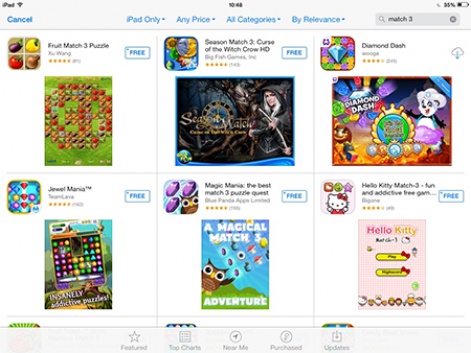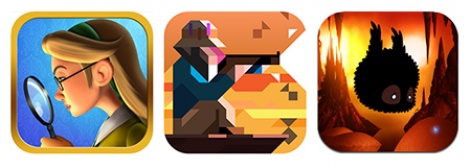Doing all the above is likely to get you most of the way towards designing a great icon but, chances are, you'll won't know you've struck gold until other people see it. Advice from third parties can make all the difference.
For instance, if you've got a character driven game and you have four amazing characters, who do you feature?
And if you haven't got a character in your game (perhaps you're making a puzzler) would it be better to feature, say, an in game gem or would it be better to come up with a unique design instead?
The answer can be tough to find through the app stores themselves, as it's difficult to pin down a game's success or failure specifically to its icon.
Fortunately, Meaghan Fitzgerald, head of marketing at 23snaps has come up with a great way of working out which icon works best – all via the power of advertising.
"Coming from a web marketing background, I used to A/B testing every element of my marketing campaigns so it was strange to move to a mobile world where that is much harder," Fitzgerald told us.
"However when it came to the app icon, I wanted to do some more research on how we could optimise the icon itself. That got me thinking about how we could use our existing marketing channels, like Facebook and Google ads, to test out different versions of our icon and see which got the best click through rate with an audience similar to our existing user base.
"We did the test with Facebook ads, which were inexpensive, as we wanted to drive awareness of our brand on Facebook. We kept the text in the ad exactly the same in every variation but just changed the icons - we had three different options.
"In the end, there was a pretty clear winner, which ended up going into the App Store. It was a great way to test the icons before we committed to a winner."
Pretty handy stuff then. Best of all, it's very easy to set up.
You can set up a string of adverts boasting each of your icon variants on an ad network with a tiny budget in a couple of hours from scratch and get the results back within a day - an invaluably quick turnaround for information that'll help you make sure that your app icon shines on the App Store pages.
So that's our five step round up to creating an iconic app icon for your game.
It may seem like a small thing, but a well designed icon can lead to more downloads, keep your app on a user's home screen and can even help boost any press coverage you get; a perfect antidote to those who say that size matters.
Was this useful? Check out our other 5 simple step guides, 5 simple steps to the perfect app store screenshots, 5 simple steps to the perfect app store description and 5 simple steps to translating your game into new languages.