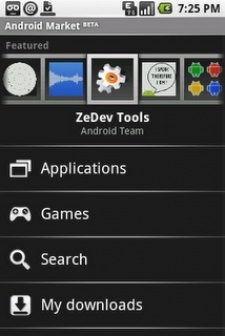It took a little while, but we've got our hands on a T-Mobile G1, with the aim of getting to grips with the first Android phone, its gaming capabilities, and its Android Market app store.
There'll be a few posts coming over the next couple of days, but we're starting with a poke around the Market itself, to see how it's set up, and what sort of games are there.
The first thing to say is that everything's free not a surprise if you've been following our coverage of Android in recent weeks. Google will reportedly start letting publishers charge for their games and apps early next year.
It's had a clear effect on the kind of games available. Titles from big publishers are few and far between, although there is Namco Networks' Pac-Man, Glu's Brain Genius Deluxe and Bonsai Bash, and a two-minute demo of Gameloft's Bubble Bash.
Hudson Soft has some casual card games available, and there's a smattering of GPS games from tech firms for example Zelfi's JOYity. Other than that, it's mostly games developed by individual coders.
There are only four categories to choose from Arcade & Action, Brain & Puzzle, Cards & Casino; and Casual as well as the ability to see all games at once. Whether more will be added in the future (Sports?) remains to be seen.
Once in a category, you can sort by popularity or by date of release. Despite the ability for users to rate games out of five (with the overall rating for each game displayed prominently on the main list) there's no option to actually sort by rating, which is disappointing.
Tap through to a game's product page, and you see the rating again, a rough idea of how many downloads it's done (and we mean rough Pac-Man is in the '50,000-250,000 downloads' bucket), a short text description, the file size and version number, and comments from other players.
No screenshots, as far as I can make out. It's even more basic than the average operator portal! Bear in mind with any of these criticisms that these features may well be introduced before Google introduces paid games to the store. In the case of screenshots, this will be essential.
At least the download process is smooth you're warned about which handset features the game will need to access, then it starts downloading in the background. I've been using wi-fi at home, so the process is pretty zippy.
It's early days. The downloading process is certainly simple and easy, but the discovery process needs work particularly as the size of the Android Market's games catalogue grows.