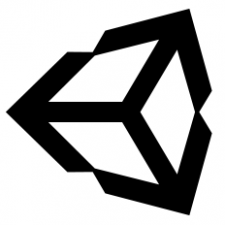Sentry collects and processes errors within games and reports on everything from device type to battery level to CPU information. It is used by more than 800 game developers and is now available on Unity.
Unity is arguably the most popular engine used for game development, considering the millions of worldwide registered Unity developers.
Sentry for Unity is therefore going to benefit many people.
Whether building an FPS or turn-based classic, visibility on the game’s performance on a player’s device is imperative – the idea being that ‘while your players are trying to catch them all, Sentry is catching all your errors’.
Where issues occur for players who are offline, this data will be collected after connection is restored.
Notably, Sentry also aims to suggest resolutions to issues before they affect player experience.
For your convenience
Since Unity developers also need to see whether they are providing snappy, responsive gaming experiences, Performance Monitoring for Unity is available to try out in early access.
Currently, more than 500 teams are utilising this feature in Sentry for Unity.
Users of Sentry can check out documents, configure tracing and discover what occurred for specific issues and errors, along with conditions that caused the bottleneck or latency issue (for example), and endpoints or operations that consume the most time
Whilst other monitoring services are available for iOS and Android game developers, erroneous events are typically listed as an ‘abnormal session’. Sentry is more specific, able to tell whether a crash happens in the game or the native layer.
This means that, alongside native crash reporting, developers will have access to session data in real-time and know how a release impacts users with metrics like crash-free users and the health of a new release.
Sorting and filtering releases and adoption stages give developers the data to decide if a team is ready to push a new release and come as part of the new release management features.
Developers can also define percent-based alerts adjusting to changes in traffic, enabling effective prioritization of the most critical gamer experience issues.
Get involved with Sentry by installing the Unity SDK via the Unity Package Manager using a Git URL to Sentry’s SDK repo.
You can also find out more via the Sentry website.