Global mobile gaming grows exponentially every year, and 2020 is not going to be any different.
Mobile gaming is predicted to explode in the upcoming years. The upward trend we're seeing is attributed to several factors, including more mobile phone ownership and democratization of gaming.
Due to mounting competition, gaming companies with a mobile portfolio need to step it up or step out. One of the best ways to stand out is above the average app ratings and reviews.
They play an enormous role in a player's decision to download and play a mobile game.
Here's how you can improve your ratings and get more players.
Why Do App Ratings and Reviews Matter So Much?
Beat out the competition
People are not going to download your game if it has a low rating. 50% of app store visitors won't even consider downloading a 3-star app. When your reviews are negative, and your star rating is 3 or below, you hand new downloads to competitors.
Standards are high because there are so many great mobile games out there. That applies to all types of games: casual, multiplayer, puzzle, etc. People want to be entertained. And guess what's not so entertaining? Bugs are not entertaining, easy to beat levels are not entertaining, and low-quality graphics are not entertaining. So rather than waste their time to find out whether gameplay will be great, players rely on the experience of others.

Rank higher in the app stores
Another reason that ratings and reviews impact app success is that they affect app store rankings. Google Play and App Store prefer to show mobile games with better ratings in the search results. They also prioritize ones with a large number of ratings. So the combination of many ratings and positive reviews will get you to rank higher in the app stores.
As a result, more players will discover your mobile game. The more store impressions you get, the more downloads you’ll get too. Learn more about what factors affect app store rank here.
Also, apps with better ratings and more reviews have a better chance of being featured by Google and Apple.
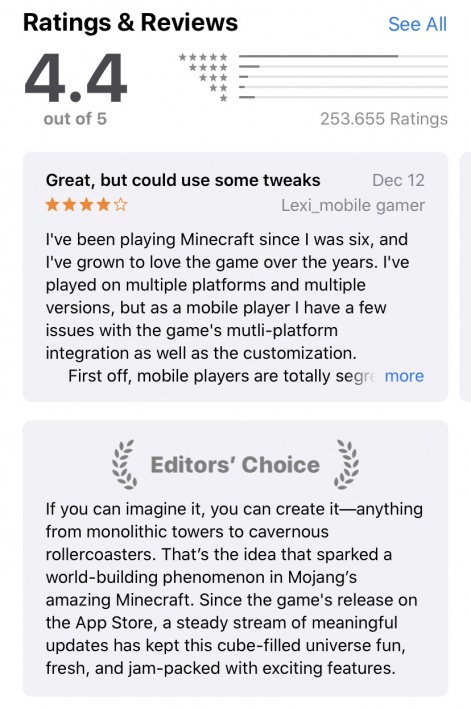
Get More Ratings for Your Mobile Game
The first step of improving your app store rating is to get more of them. App Store and Google Play both show an average star rating. The more ratings you have, the more stable your average stars will be.
The most effective way to get more app ratings is to ask your players when they're in the game. Implement a popup that allows them to give a rating without leaving your app. The more steps it takes to leave a rating, the less likely people will do it.
Furthermore, the popup should show up after the player experiences a positive event in your game. This could be something like beating a hard level or earning extra in-game currency. Happy players leave good ratings.
However, be careful not to bother your players too much. No one wants a mobile game that is continually asking them to rate it.
Improving Your Mobile Game Ratings and Reviews
1. Increase Mobile Game Performance
The better your mobile game performs, the better your ratings will be. Faster loading times, smooth character movements, clear and vibrant graphics, and seamless gameplay will undoubtedly improve your ratings. Players appreciate mobile games that have a lot of thought and care behind it.
2. Give What You Promise
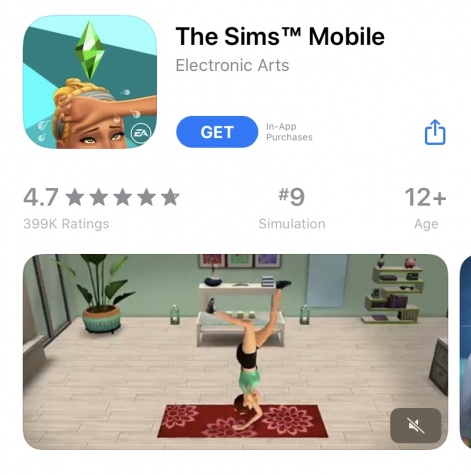
A source of negative player feedback comes from feelings of disappointment. Your app store listing is your promise to the players. The store listing shows them what they can expect, which specific features will be available, and how the game looks like. If their expectations are not met, chances are they'll leave a bad rating and review. Optimize your app store listing, not only to appeal to your target audience but also to build up expectations that can be met.
3. Respond to App Store Reviews
Mobile game players are likely to change their negative rating to a positive one if you respond to their reviews. For example, a player may say that there are not enough levels in the game. So first, let them know you're working on the issue, and then once you've added more levels, contact them again. They'll appreciate the attention you're giving to both them and the game.
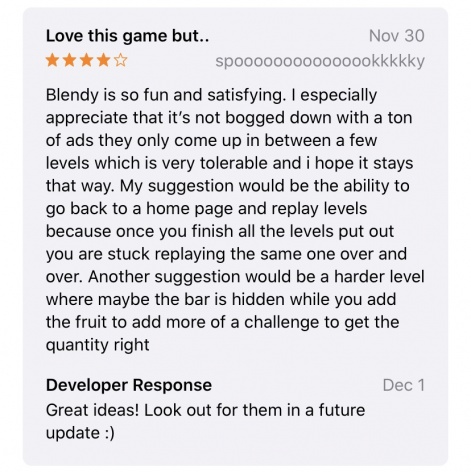
To make the reply process more efficient, there are tools that you can use to publish responses directly to Google Play and App Store. App Radar allows you to reply to app store reviews and provides you with pre-made reply templates. You can save time and build a strong brand voice by using reply templates.
4. Track Your App Store Ratings
When you track your ratings, you can see which updates improved your ratings and which impacted them negatively. Tracking allows you to pinpoint exactly what new features your players best respond to. As a result, you'll be able to reproduce the positive effects more quickly in the future.
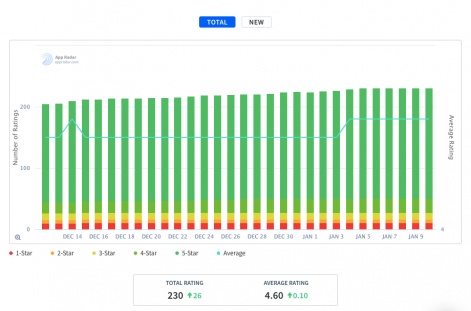
Track App Store Ratings and Reply to Reviews with App Radar
App Radar allows you to track, analyze, and manage your mobile game's ratings and reviews. Improve your app store ratings and reply to reviews today. Learn more about App Radar's Ratings and Reviews features or create a free account.
Genie is the Marketing Manager at App Radar. She drives exciting in-house campaigns and collaborations to get the word out about app marketing and growth strategies.
App Radar helps game and app businesses, to reach success through App Store Optimization, Apple Search Ads, and Google UAC. If you are interested in working with App Radar as a future partner or customer feel free to reach out to hello@appradar.com.





















